Version 1.1.0¶
API extensions¶
We added support for API extensions (#1617).
You can register your custom accessors to DataFrame, Seires, and
Index.
For example, in your library code:
from databricks.koalas.extensions import register_dataframe_accessor
@register_dataframe_accessor("geo")
class GeoAccessor:
def __init__(self, koalas_obj):
self._obj = koalas_obj
# other constructor logic
@property
def center(self):
# return the geographic center point of this DataFrame
lat = self._obj.latitude
lon = self._obj.longitude
return (float(lon.mean()), float(lat.mean()))
def plot(self):
# plot this array's data on a map
pass
...
Then, in a session:
>>> from my_ext_lib import GeoAccessor
>>> kdf = ks.DataFrame({"longitude": np.linspace(0,10),
... "latitude": np.linspace(0, 20)})
>>> kdf.geo.center
(5.0, 10.0)
>>> kdf.geo.plot()
...
See also: https://koalas.readthedocs.io/en/latest/reference/extensions.html
Plotting backend¶
We introduced plotting.backend configuration (#1639).
Plotly (>=4.8) or other libraries that pandas supports can be used as a plotting backend if they are installed in the environment.
>>> kdf = ks.DataFrame([[1, 2, 3, 4], [5, 6, 7, 8]], columns=["A", "B", "C", "D"])
>>> kdf.plot(title="Example Figure") # defaults to backend="matplotlib"
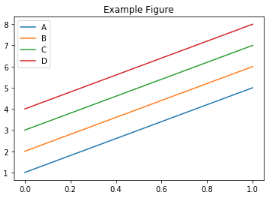
image¶
>>> fig = kdf.plot(backend="plotly", title="Example Figure", height=500, width=500)
>>> ## same as:
>>> # ks.options.plotting.backend = "plotly"
>>> # fig = kdf.plot(title="Example Figure", height=500, width=500)
>>> fig.show()
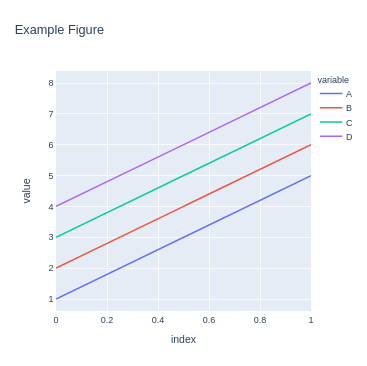
image¶
Each backend returns the figure in their own format, allowing for further editing or customization if required.
>>> fig.update_layout(template="plotly_dark")
>>> fig.show()
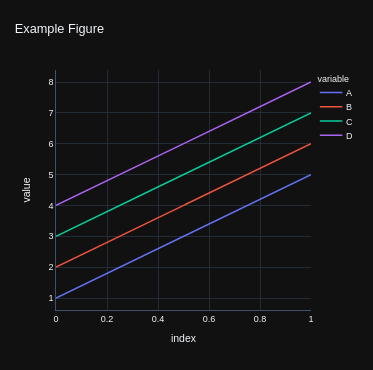
image¶
Koalas accessor¶
We introduced koalas accessor and some methods specific to Koalas
(#1613, #1628).
DataFrame.apply_batch, DataFrame.transform_batch, and
Series.transform_batch are deprecated and moved to koalas
accessor.
>>> kdf = ks.DataFrame({'a': [1,2,3], 'b':[4,5,6]})
>>> def pandas_plus(pdf):
... return pdf + 1 # should always return the same length as input.
...
>>> kdf.koalas.transform_batch(pandas_plus)
a b
0 2 5
1 3 6
2 4 7
>>> kdf = ks.DataFrame({'a': [1,2,3], 'b':[4,5,6]})
>>> def pandas_filter(pdf):
... return pdf[pdf.a > 1] # allow arbitrary length
...
>>> kdf.koalas.apply_batch(pandas_filter)
a b
1 2 5
2 3 6
or
>>> kdf = ks.DataFrame({'a': [1,2,3], 'b':[4,5,6]})
>>> def pandas_plus(pser):
... return pser + 1 # should always return the same length as input.
...
>>> kdf.a.koalas.transform_batch(pandas_plus)
0 2
1 3
2 4
Name: a, dtype: int64
See also: https://koalas.readthedocs.io/en/latest/user_guide/transform_apply.html
Other improvements¶
Simplify Series.to_frame. (#1624)
Make Window functions create a new DataFrame. (#1623)
Fix Series._with_new_scol to use alias. (#1634)
Refine concat to handle the same anchor DataFrames properly. (#1627)
Add sort parameter to concat. (#1636)
Enable to assign list. (#1644)
Use SPARK_INDEX_NAME_FORMAT in combine_frames to avoid ambiguity. (#1650)
Rename spark columns only when index=False. (#1649)
read_csv: Implement reading of number of rows (#1656)
Fixed ks.Index.to_series() to work properly with name paramter (#1643)
Fix fillna to handle “ffill” and “bfill” properly. (#1654)